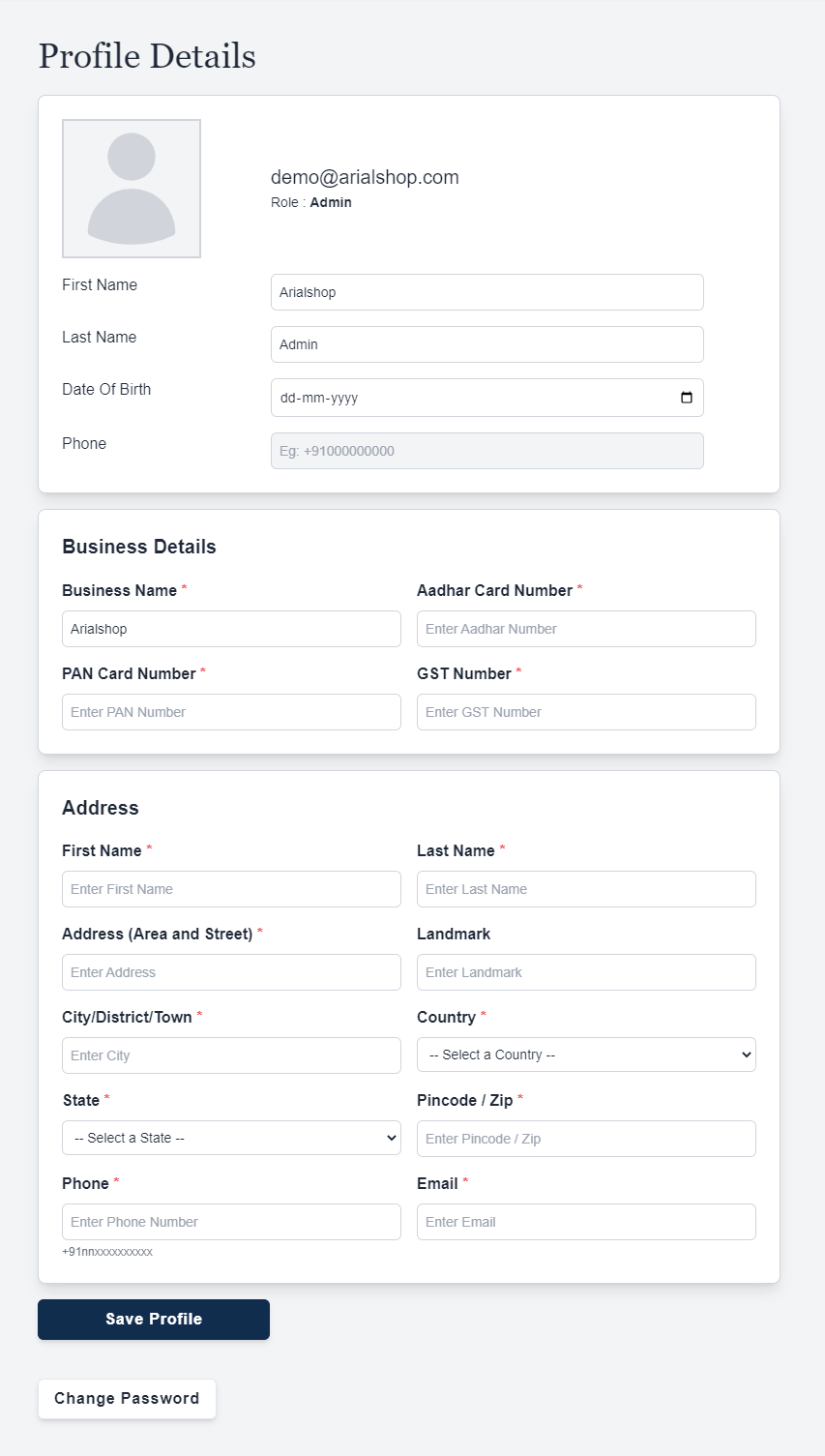Appearance
Manage Profile
In this document, you’ll learn how to manage your account including resetting your password and editing your account details.
Reset Password
To reset your password:
- On the login screen, click on the “Forgot password” link.
- Enter the email of your account.
- Click on “Send Email”.
- You’ll find the instructions to reset your password in the email you receive.
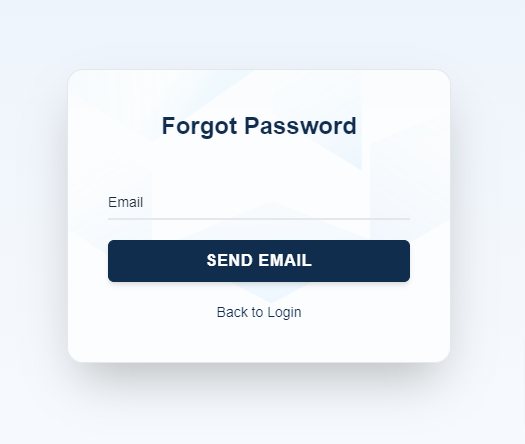
NOTE:
If you don’t receive an email, please get in touch with your technical team to ensure an email service is set up correctly.
Edit Profile
To edit your profile details:
- Sidebar → Profile.
- In the form that opens, you can edit your personal information.
- Once done, click on the “Submit” button.