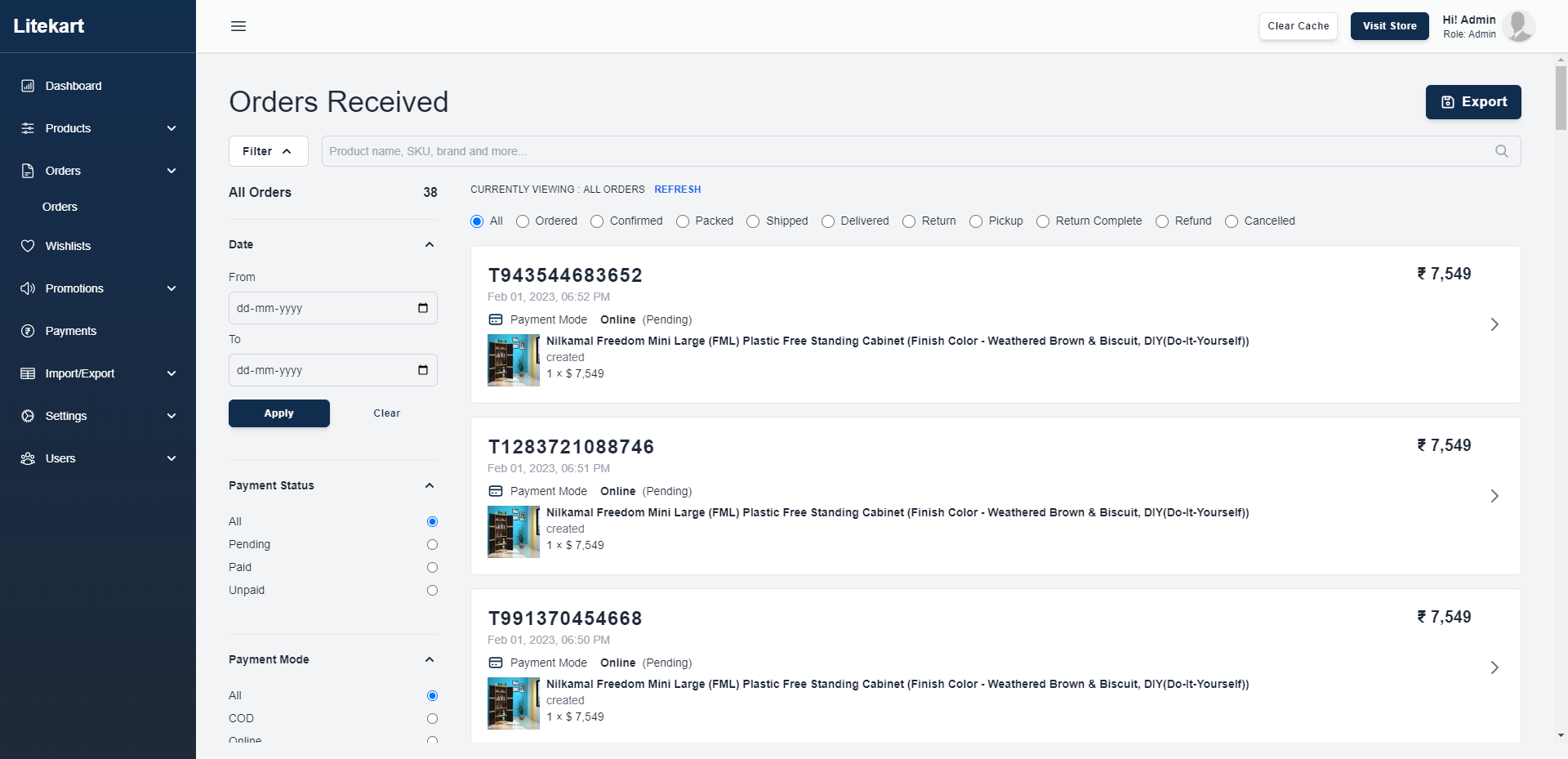Appearance
Orders Overview
In this document, you’ll get an overview of the orders listing page and everything you can do with it.
Overview
When customers buy one or more products, their order appears on the Orders page. You can view an order’s information, capture payment, create fulfillments, and more.
The Orders domain also contains draft orders. Draft orders are orders that you create from the Arialshop admin. After you fill out the order and mark it paid, it’s transformed into an order that appears as part of the Orders list.
View List of Orders
You can view the list of available orders in your ecommerce store by clicking on Orders from the sidebar menu.
In the list, you can see order details such as the ID, date, customer, fulfillment and payment status, total, and the country of the shipping address.